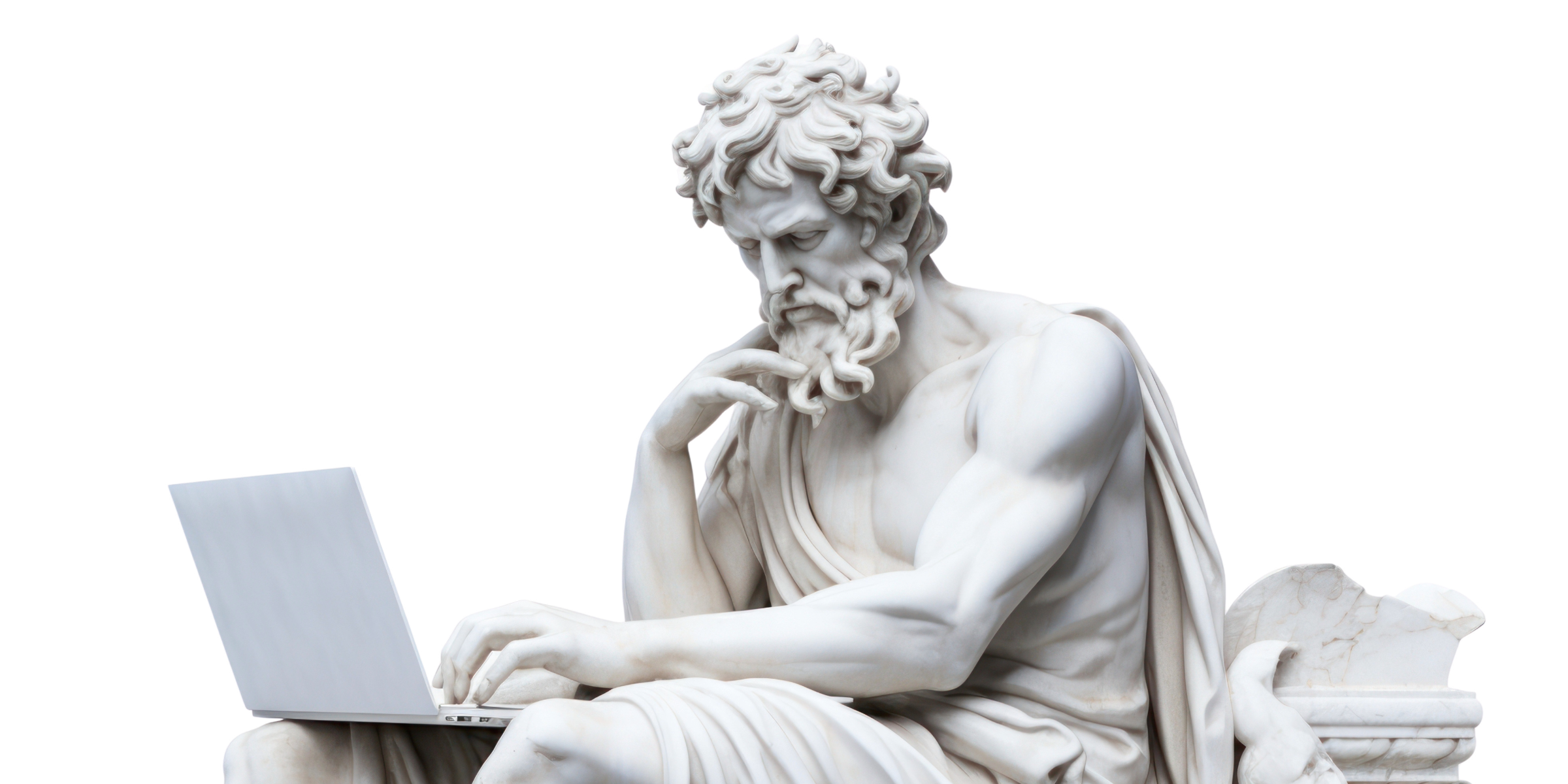As Videographer for Shout! Communications, I am lucky enough to get to edit some great video content. In the world of PR, videos need to be visually interesting, but often they need to be edited quickly and in some cases only a few hours after an event! In this blog I will share a few of my favourite post-production techniques that I use to add some visual flair to a video package – but don’t take up too much edit time.
By Rory Green
Colour correction
In my opinion, colour correction is one of the most effective techniques in the edit suite. It’s something that can enhance footage and can also be used as a creative tool.
PR video is very fast paced; while covering an event, you could be filming some cutaway shots or an interview, then a celeb will walk by. Not wanting to miss out on an amazing shot, you will quickly move the camera to set up, but in your haste the exposure or white balance could be a little off. This is where colour correction comes in handy.
Every editing programme has a built in colour corrector, enabling you to tweak the white balance and exposure. See the two shots below- note how the first image looks overly orange while the second image looks more natural. By adding some blue into the first image, you can correct this imbalance and create a more natural shot.
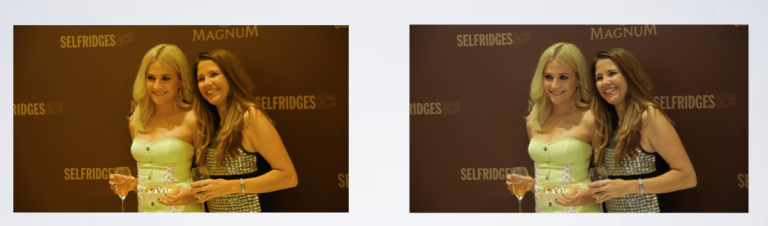
When I shoot, I usually set the camera to record a flat looking image. This enables more flexibility and latitude in post. Look at the images below- the first is how the footage looks straight from the camera and in the second shot I have added some contrast and saturation to the image. These changes were made with a few simple clicks, but I think you will agree that it makes a massive difference!


Hidden cuts
Hidden cuts come in two different varieties: ones that are planned during the shoot and ones that are fully realised in editing.
If you end a shot with something covering the camera lens, you can edit it together with another bit of footage that also starts with something covering the lens. If that sounds confusing have a look at this video example to see what I mean:
Hopefully you’ll have seen that this creates the illusion that the audience are watching one continuous shot. This is a nice effect for smoothly transitioning between two separate locations.
As I mentioned, some hidden cuts are created solely in editing. You can use an effect called a light leak and then cut when the light leak takes up the whole of the image, as seen in the intro to the video below.
Astons
While practical in giving the audience information (usually a speaker’s name) an aston can be used to add some production value to your project.
Even on quick turnaround projects, you can make an aston a little more visually interesting by adding some movement to it. However, if you have a little more time you could try adding some animation to it, as seen below.
My favourite technique for incorporating titles into a video is to have them interact with the elements that I have filmed. For example, using movement from something like a car or a person to reveal or hide titles is visually very effective.
If you want to know more about editing techniques or would like to discuss how a video can enhance your PR campaign, please give us a call on 020 7240 7373 or drop us an email at hello@shoutcommunications.co.uk